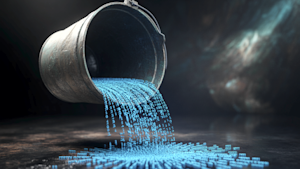GitHub is making a bold bet that enterprises don't need another proprietary coding agent: They need a way to manage all of them.At its Universe 2025 conference, the Microsoft-owned developer platform announced Agent HQ. The new architecture transforms GitHub into a unified control plane for managing multiple AI coding agents from competitors including Anthropic, OpenAI, Google, Cognition and xAI. Rather than forcing developers into a single agent experience, the company is positioning itself as the essential orchestration layer beneath them all.Agent HQ represents GitHub's attempt to apply its collaboration platform approach to AI agents. Just as the company transformed Git, pull requests and CI/CD into collaborative workflows, it's now trying to do the same with a fragmented AI coding landscape.The announcement marks what GitHub calls the transition from "wave one" to "wave two" of AI-assisted development. According to GitHub's Octoverse report, 80% of new developers use Copilot in their first week and AI has helped to lead to a large increase overall in the use of the GitHub platform."Last year, the big announcements for us, and what we were saying as a company, is wave one is done, that was kind of code completion," GitHub's COO Mario Rodriguez told VentureBeat. "We're into this wave two era, [which] is going to be multimodal, it's going to be agentic and it's going to have these new experiences that will feel AI native."What is Agent HQ?GitHub already updated its GitHub Copilot coding tool for the agentic era with the debut of GitHub Copilot Agent in May.Agent HQ transforms GitHub into an open ecosystem that unites multiple AI coding agents on a single platform. Over the coming months, coding agents from Anthropic, OpenAI, Google, Cognition, xAI and others will become available directly within GitHub as part of existing paid GitHub Copilot subscriptions.The architecture maintains GitHub's core primitives. Developers still work with Git, pull requests and issues. They still use their preferred compute, whether GitHub Actions or self-hosted runners. What changes is the layer above: agents from multiple vendors can now operate within GitHub's security perimeter, using the same identity controls, branch permissions and audit logging that enterprises already trust for human developers.This approach differs fundamentally from standalone tools. When developers use Cursor or grant repository access to Claude, those agents typically receive broad permissions across entire repositories. Agent HQ compartmentalizes access at the branch level and wraps all agent activity in enterprise-grade governance controls.Mission Control: One interface for all agentsAt the heart of Agent HQ is Mission Control. It's a unified command center that appears consistently across GitHub's web interface, VS Code, mobile apps and the command line. Through Mission Control, developers can assign work to multiple agents simultaneously. They can track progress and manage permissions, all from a single pane of glass.The technical architecture addresses a critical enterprise concern: Security. Unlike standalone agent implementations where users must grant broad repository access, GitHub's Agent HQ implements granular controls at the platform level."Our coding agent has a set of security controls and capabilities that are built natively into the platform, and that's what we're providing to all of these other agents as well," Rodriguez explained. "It runs with a GitHub token that is very locked down to what it can actually do."Agents operating through Agent HQ can only commit to designated branches. They run within sandboxed GitHub Actions environments with firewall protections. They operate under strict identity controls. Rodriguez explained that even if an agent goes rogue, the firewall prevents it from accessing external networks or exfiltrating data unless those protections are explicitly disabled.Technical differentiation: MCP integration and custom agentsBeyond managing third-party agents, GitHub is introducing two technical capabilities that set Agent HQ apart from alternative approaches like Cursor's standalone editor or Anthropic's Claude integration.Custom agents via AGENTS.md files: Enterprises can now create source-controlled configuration files that define specific rules, tools and guardrails for how Copilot behaves. For example, a company could specify "prefer this logger" or "use table-driven tests for all handlers." This permanently encodes organizational standards without requiring developers to re-prompt every time."Custom agents have an immense amount of product market fit within enterprises, because they could just codify a set of skills that the coordination can do, then standardize on those and get really high quality output," Rodriguez said.The AGENTS.md specification allows teams to version control their agent behavior alongside their code. When a developer clones a repository, they automatically inherit the custom agent rules. This solves a persistent problem with AI coding tools: Inconsistent output quality when different team members use different prompting strategies.Native Model Context Protocol (MCP) support: VS Code now includes a GitHub MCP Registry. Developers can discover, install and enable MCP servers with a single click. They can then create custom agents that combine these tools with specific system prompts.This positions GitHub as the integration point between the emerging MCP ecosystem and actual developer workflows. MCP, introduced by Anthropic but rapidly gaining industry support, is becoming a de facto standard for agent-to-tool communication. By supporting the full specification, GitHub can orchestrate agents that need access to external services without each agent implementing its own integration logic.Plan Mode and agentic code reviewGitHub is also shipping new capabilities within VS Code itself. Plan Mode allows developers to collaborate with Copilot on building step-by-step project approaches. The AI asks clarifying questions before any code is written. Once approved, the plan can be executed either locally in VS Code or by cloud-based agents.The feature addresses a common failure mode in AI coding: Beginning implementation before requirements are fully understood. By forcing an explicit planning phase, GitHub aims to reduce wasted effort and improve output quality.More significantly, GitHub's code review feature is becoming agentic. The new implementation will use GitHub's CodeQL engine, which previously largely focused on security vulnerabilities to identify bugs and maintainability issues. The code review agent will automatically scan agent-generated pull requests before human review. This creates a two-stage quality gate."Our code review agent will be able to make calls into the CodeQL engine to then find a set of bugs," Rodriguez explained. "We're extending the engine and we're going to be able to tap into that engine also to find bugs."Enterprise considerations: What to do nowFor enterprises already deploying multiple AI coding tools, Agent HQ offers a path to consolidation without forcing tool elimination.GitHub's multi-agent approach provides vendor flexibility and reduces lock-in risk. Organizations can test multiple agents within a unified security perimeter and switch providers without retraining developers. The tradeoff is potentially less optimized experiences compared to specialized tools that tightly integrate UI and agent behavior.Rodriguez's recommendation is clear: Begin with custom agents. This allows enterprises to codify organizational standards that agents follow consistently. Once established, organizations can layer in additional third-party agents to expand capabilities."Go and do agent coding, custom agents and start playing with that," he said. "That is a capability available tomorrow, and it allows you to really start shaping your SDLC to be personalized to you, your organization and your people."
Tags:
#AI
Original Source
This article was originally published by VentureBeat.
Quick Actions
Article Info
- Published
- Tuesday, October 28, 2025
- Source
- VentureBeat
- Author
- VentureBeat
- Reading Time
- 6 minutes
- Category
- Technology